How Using 3D Product Visualization Can Drive More Sales Online
In today’s digital marketplace, customers expect more than static photos. They want to see, touch, and explore products even before they click “Buy.” That’s where 3D product visualization steps in. It bridges the gap between online browsing and real-life experience, helping shoppers trust what they see and in turn, boosting your sales.
Let’s dive into how 3D product visualization can transform your e‑commerce strategy, and practical tips to make it work for your brand.
Why 3D Product Visualization Matters
1. It builds buyer confidence
When customers can rotate, zoom in, and inspect a product from all angles, they feel more certain about what they’re buying. This reduces hesitation and makes them more likely to complete the purchase. Studies show that 66% of shoppers prefer retailers that offer interactive 3D or AR experiences.
2. It increases conversion rates
Static images limit what a shopper can see. With 3D visualization and configurators, conversion rates can rise significantly in some cases by up to 30% or more. When people feel confident in what they’re buying, they act.
3. It reduces product returns
Returns are a big cost for online retailers. When you show a product accurately textures, materials, how it looks from different angles the chance of customers being surprised or disappointed drops. Some brands report fewer returns after moving to 3D visualization.
4. It boosts engagement and dwell time
Interactive visuals invite users to explore. That means more time spent on your product pages. The longer someone interacts, the more likely they are to buy.
5. It helps iterate products faster and more cheaply
Because 3D models are digital, you can tweak designs, materials, colors, or variants without staging new photo shoots. That saves time, money, and allows you to respond quickly to trends.
Types of 3D Visualization You Can Use
- 360° spin & interactive view: Let customers rotate the product in real time.
- Product configurators: Let them choose colors, materials, size options, etc.
- Augmented Reality (AR) preview: They can place the virtual product in their real environment (room, desk, etc.).
- Virtual showrooms: Create a digital space where customers can browse multiple items.
- High-quality renders and animations: Use polished visuals for marketing — video rotating views, cinematic scenes.
Tips to Make 3D Visualization Work
- Start with your hero products
Don’t try to convert your entire catalog overnight. Pick your best sellers or those that benefit most from 3D (furniture, decor, customizable items). - Invest in quality modeling and textures
Poor 3D work can backfire. Make sure the textures, lighting, proportions, and details look realistic. - Optimize for performance
3D files can be heavy. Compress models, simplify meshes where possible, lazy load, and ensure mobile compatibility. Page speed is crucial. - Provide intuitive controls & a clear call-to-action
Make it obvious how to rotate, zoom, change features, and then “Add to Cart.” - Promote the feature
Let customers know they can view the product in 3D / AR. Use banners, tooltips, or icons. - Gather data & feedback
Which visuals are used most? Do they lead to higher conversions? Use analytics to refine models and offerings.