Product visualization is an essential part of the design process, whether you’re creating products for a new brand or showcasing prototypes to clients. It allows designers to convey their ideas clearly, demonstrate functionality, and build excitement around the design. But what makes certain product visualizations stand out? In this post, we will uncover the secrets to improving your product visualizations, from using realistic textures to enhancing post-production details. Whether you’re an experienced designer or just starting, these tips will elevate your visualizations and make them pop.
Why Product Visualization Matters
Product visualization plays a crucial role in both the design and marketing stages of any product. By creating accurate 3D representations, designers can showcase their vision and highlight important features that might otherwise go unnoticed. In today’s competitive market, where first impressions are everything, well-executed product visualizations can be the difference between capturing attention and blending into the crowd. Not only does visualization help in explaining a product’s concept, but it also allows clients and stakeholders to see how the final product will look and function. In addition, quality visualizations can streamline decision-making, improve communication with manufacturers, and even be used for advertising purposes.
Understanding the Basics of Product Visualization
What Is Product Visualization?
Product visualization involves creating realistic 3D images or animations of a product. This technique is used to show the appearance, structure, and functionality of products before they are physically created. Unlike simple sketches, these visualizations offer an in-depth view that helps in decision-making for design iterations or production processes. From consumer goods to industrial machinery, product visualization gives a dynamic, lifelike presentation that can easily be adjusted to meet various needs, from client presentations to marketing campaigns.
Popular Tools for Product Visualization
Several tools are available to help designers create high-quality product visualizations. Popular options include Blender, KeyShot, and Autodesk 3ds Max. Each of these tools offers unique features for different design needs. Blender, for example, is free and open-source, making it a favorite among indie designers. KeyShot is known for its real-time rendering capabilities, making it quick and efficient for producing highly detailed visuals. Autodesk 3ds Max provides a powerful, versatile platform for those looking to create complex product designs with detailed textures and animations.
Techniques to Make Your Designs Stand Out
Use of Realistic Textures and Lighting
One of the most effective ways to make product visualizations stand out is by using realistic textures and lighting. Texture gives the product a tangible feel, while lighting helps set the tone and highlights key features. Whether you’re aiming for a sleek, metallic finish or a natural, wooden look, textures should be accurate and high resolution to ensure that every detail is captured. Pair that with soft, well-positioned lighting to create depth and dimension, helping the viewer focus on the product’s unique qualities.
Importance of Camera Angles and Framing
The right camera angle can transform an ordinary visualization into an extraordinary one. Experiment with various perspectives to find the most dynamic angle that highlights the product’s best features. Framing is also critical—center the product for a clean, minimalistic look, or use the rule of thirds for a more artistic approach. By playing with distance, focal points, and perspective, you can guide the viewer’s eyes and create a more engaging visual experience
How to Create Emotion with Your Visuals
Great product visualizations do more than just showcase a product—they evoke emotion. By carefully choosing color palettes, incorporating relatable backgrounds, and using soft shadows, you can create an atmosphere that speaks to the target audience. Whether you want your product to feel luxurious, practical, or innovative, the way you present it visually can influence how it’s perceived.
Common Mistakes to Avoid in Product Visualization
Many designers overlook the importance of detail when it comes to product visualization. Common mistakes include using low-resolution textures, poor lighting setups, or unrealistic reflections. These issues can quickly make even the best-designed products look unpolished. Another frequent mistake is over-complicating the design, which can clutter the final image and distract from the product’s key features. It’s also important to avoid using too many different textures or materials, as this can confuse the viewer and take away from the product’s focus.
Enhancing Product Visualization with Post-Processing
Post-processing can take a good visualization and make it great. Tools like Adobe Photoshop allow designers to fine-tune their renders by adjusting brightness, contrast, and color balance. This step ensures that the final visualization is as sharp and eye-catching as possible. Additionally, subtle effects like bloom, vignette, or depth of field can be added to further enhance the image’s overall appeal. However, it’s important to use these effects sparingly to avoid an over-edited look.
Conclusion
In today’s fast-paced design world, standing out is essential. By focusing on key areas like realistic textures, well-chosen camera angles, and thoughtful post-processing, you can significantly improve the quality of your product visualizations. Avoid common mistakes and use tools that allow for flexibility and creativity, and your designs will not only meet industry standards but exceed them.